CNIC NADRA Verification - Online Portal and Process
National Identity Cards have 13-digit numbers, which are different for everyone. This is to help us tell who people are. We have made a guide on how you can use the National Database Registration Authority CNIC Verification system and save yourself from being tricked into giving away your identity.
This guide is divided into two parts. First, we will show you how to register at the verification portal. Then, we will show you how to verify someone's identity using the NADRA CNIC Verification portal.
Once you know these things, it is time to get verified!
Process of Registering with NADRA Online
To use NADRA, you first need to register. You do that by filling out a form with some basic information like your name, email address, phone number.
Fill out the form on their website and then log in to make sure you are registered. Then you can use the services they offer like verifying your CNIC or other things like that.
Steps for Creating a New Account on NADRA Identity Products
You can get a NADRA ID if you follow these steps:
- Open up your phone or PC and type the address of the website on it: https://id.nadra.gov.pk/e-id/authenticate
- Scroll down to the bottom of the page and click 'Create a New Account'. You will get a form-like thing that asks for your information.
- The next step is to fill out the form and put in all your information.
- This webpage times out quickly, so make sure you enter all the information during one attempt.
- Once you have typed in all the information, type in a code displayed on the website.
- After you enter the code, click the ‘save and continue’ button. You will get a verification code on your mobile phone on the mobile number that you entered in your form.
- The next page has a code on it. You must enter the code you got by either your phone or email address.
- Now click on ‘verify’.
- After you verify yourself, you will be taken to the login page.
Now that you understand how to register yourself at NADRA's verification system, let's take a look at how you can verify your NADRA ID cards and get other services.
Process of Verifying Your NADRA CNIC Online
Here is how to use NADRA’s CNIC Verification portal. You can use it to check that your national identity number is accurate.
- When you have finished registering, use the email address and password to log into your account. You then will be able to use NADRA's services online.
- After you log in, accept the terms and conditions.
- Before you sign, make sure that you read every part. If you agree with everything, then scroll down and check the box next to the words "I agree."
- Next, click ‘Accept and Continue’.
- Once you have agreed to all the terms and conditions, you will be redirected to a new page. The next page will show different identity products and services offered by NADRA.
- Click ‘Verify Services’ to verify a CNIC with NADRA.
- You will need to have some money in your account to verify a CNIC at the NADRA CNIC Verification portal or avail of any other services. So, on the next screen, you will be asked to top up your account using your credit, debit card.
- You need to fill in all your required information. You can top up your account with at least PKR 300.
- After you pay the fee, you will need to answer the required details.
- When you sign the declaration, you will be able to get other services, like applying for an FRC (Foreign Registration Card), POC (Pakistan Origin Card), or CNIC (National Identity Card).
Potential Users of NADRA Online Verification Portal
NADRA is a computer system that can be used to verify someone's identity. NADRA is mostly used by employers or landlords to verify the identity of another person. A lot of people are using verification services before making any business-related transaction with somebody they do not know.
As they say:
“Citizens are utilizing verification services to verify the particulars of another citizen before making any business deal and transaction. The facility is being used to ensure safety in all business or domestic transactions including sale and purchase of property, automobiles, ownership transfer, and/or hiring of employees.”
Besides CNIC verification, the online portal is helping people living in Pakistan in a variety of ways. They don't need to stand in a long line and they can do it at any time of day. You can request records like a Family Registration Certificate and you can also keep track of your quest. This development is also benefiting overseas Pakistanis as well as nationals in Pakistan.
This is the end of a detailed and step-by-step guide on CNIC verification in Pakistan. We hope you have learned a lot from this. Now, you are ready to do a NADRA record search by CNIC number.

Content







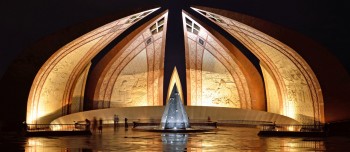




Join our growing community
Subscribers
Youtube
Twitter
Instagram
Facebook