Portals and Processes to Verify Your Nadra CNIC
The database registration authority NADRA was established to register the citizens of Pakistans and maintain their nationality records. The interior government of Pakistan regulates this department.
The government of Pakistan is using new modern-day technologies to help Pakistani citizens. They are promoting the idea that people can get their things done more easily. These especially include the tracking and verification of the smart national identity cards for the nationals. It also aims to facilitate the identity card for overseas Pakistanis with dual nationality.
The government launched a country-wide campaign called "Digital Pakistan" and they are working with NADRA to digitize it. This means that people will be able to get simpler, easier ways to do things like identify themselves or get things done faster.
Now that NADRA has a digitized system, all of its records are easily accessible. If you also want to track your NADRA CNIC record digitally, we’ve got you covered.
Here is a guide with more information.
The Process of Tracking Your NADRA CNIC Record
You can track your NADRA ID card through SMS. The system is compatible with all mobile networks in Pakistan. If you don’t know how to use the system, it is very simple.
Here are the steps:
- First, open the text message window.
- Now, type in your unique 13-digit CNIC number and send it to 8300.
- You will get a reply by email. It will be an answer about the NADRA record search. This process only takes a few seconds.
- The details you'll get will be the owner's address and information about their registered identification card.
This is how you can track your NADRA CNIC through SMS. When you do it like this, you cannot get the name or any other information about people in Pakistan. If you want to know more about them, use the NADRA SMS verification system instead of the CNIC verification system.
The Process of Verifying Your NADRA CNIC Record
It is easy to verify your identity through SMS. You can do this with any phone connection that you may use in Pakistan. Here's how:
- You need to open the text message window on your phone.
- Now, please type in the CNIC number that you need to verify.
- Type your message and send it to 7000.
- You might be charged PKR 10 and taxes for getting a NADRA CNIC record check through SMS.
- This is how to verify your CNIC through SMS. You will get the owner’s name of the CNIC along with their father’s name.
The SMS tracking system allows people to track their CNICs without having to visit the NADRA center. It saves them time and energy.
The Process of Verifying NADRA CNIC Through the Verification Portal
The very first thing you need to do is to sign up for NADRA online. If you don't know how to register for the NADRA portal, then here are some simple steps:
- Open your browser and type: https://id.nadra.gov.pk/e-id/authenticate
- Click on ‘Create a New Account’. Fill in your details with the form-like page.
- Please fill in the rest of the details. This is how to register for NADRA online portal and to Verify NADRA CNIC Records in Pakistan.
- When you have saved all the information, you will get a text with a verification code. You need to enter that code into your account on the e-portal of NADRA (National Database and Registration Authority).
- After you have completed your account verification process, you can log in to NADRA services.

- After you log in, there will be a number of options on your screen.
- Click on the button with the word ‘Verisys Services’ to continue with the CNIC verification process.
To verify your CNIC online you will have to uTo finish the online CNIC verification process, click on a checkbox that says you agree with what is written. You will then be told about how to confirm the ownership of your desired CNIC.se online payment systems. The fee for online CNIC verification is 300 rupees.
The Process of Checking Your Fingerprint Record Online
To check your fingerprint records on NADRA, use their online system. It is easy to get through the process of checking your fingerprint record. Follow these steps to get done with it quickly.
- First, you need to go to the Pak Identity website of NADRA.
- Now, move to the middle of the page. You should see a section for online fingerprint verification. There are some blank fields.
- You need to enter your CNIC number and the date it was given to you. Then you have to fill out the form with a CAPTCHA code, which is right before the button that says "Check fingerprints."
- The system will check to see if your fingerprint is in the database.
If the record does not exist, then you may need to get your fingerprints registered at the NADRA office nearby.
NADRA is the National Database Organization (NDO) that is an attached department under the ministry of interior government. This department has established a national database from which you can track and verify the information about the registered citizens of the country. We have mentioned various methods for doing that.
This was our guide on how to track your NADRA CNIC record digitally. We hope it helps you get through the process without any problems.

Content







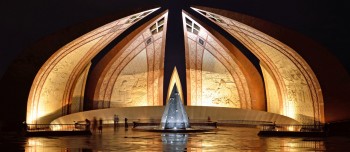




Join our growing community
Subscribers
Youtube
Twitter
Instagram
Facebook