Steps and Processes for Car Registration Check
Buying a used car can be a risky deal, but you can reduce that risk. You should check the registration of the car to make sure it is not stolen. This will help you find out if you are getting a good deal or not.
If you are not happy to wait in long lines, you can now check your vehicle registration by sending an SMS. All you need is a mobile phone to send the SMS.
This blog has all the information so keep reading until the end. You will get information about where to send the text and how it works.
Process of Checking Vehicle Registration in Pakistan
For all your car registration-related queries, ranging from ‘Pakistan car registration check’ and ‘car registration check’ to ‘vehicle verification Punjab’, ‘vehicle registration check’, and ‘how to check car registration online, the blog has all the answers.
You can check vehicle registration in Pakistan in two ways.
- Via MTMIS
- By sending an SMS
In Pakistan, you can easily get vehicle registration information from Punjab, Sindh, KPK, and Islamabad. You can also find out a car's registration details by texting a number. The service is also available in Balochistan.
We will first take a look at the easiest way to check vehicle registration status via SMS and then discuss how you can verify vehicle ownership online.
Checking Vehicle Registration Through SMS
If you want to find out more about your car in Pakistan, google the word "car ownership check-in Pakistan". There are links for checking car registration online. You can also find out information by sending an SMS. The cost for this is 50 paisa or one rupee.
Steps for Checking Vehicle Registration Through SMS in Punjab
- Turn on the phone, open the text message window.
- Type in your vehicle’s registration number and then send it to 8785.
- You will get the following information about the car whose registration number you typed: The car's chassis number, engine number, make, registration date, token paid and owner's name.
This process is helpful to a police constable when they want to check the registration on your car. They can send an SMS and get the information.
You can do a car 'number check' by texting the car's number. You can't SMS your registration to find out if it is valid in Sindh or KPK. But there is a way to find out how to check your registration if you live in Islamabad.
Steps for Checking Vehicle Registration Through SMS in Islamabad
- Turn on the phone, open the text message window.
- Type in your vehicle’s registration number and then send it to 8521.
- You will get the registration information about the car whose registration number you typed.
Checking Vehicle Registration Online
You can check vehicle registration on 4 websites in Pakistan.
- MTMIS Punjab
- MTMIS Sindh
- MTMIS KPK
- MTMIS Islamabad
To check vehicle registration online, follow these steps:
Checking Vehicle Registration Through MTMIS Punjab
You can look at your car's details online at their official website. You will need to put the number of the car into a box on the website. If there are any dashes in that number, then you will need to write them down too. Different types of numbers are used in Punjab and they show examples on this website page.
You can get details about a car by entering the vehicle number. If you verify yourself, you can click on Search and get the following information:
- Owner’s details: Personal information like owner’s name, parents’ name, and the city where the owner resides
- Latest payment details
- Vehicle details: chassis number, engine number, make date, registration date, model, vehicle price, color, and tax details
- Vehicle application tracking details
Checking Vehicle Registration Through MTMIS Sindh
Open the Excise Sindh Taxation Department website. There are two categories called Two-Wheeler Vehicles and Four-Wheeler Vehicles. Click on the type of vehicle you want to find out about. Enter your car registration number, which is on the license plate.
Hit the search button and you will see results that have information about your car. This information includes:
- Registration number
- Registration date
- Engine number
- Body type
- Model year
- Seating capacity
- Horsepower
- Make
- Tax payment
- Owner’s name
- Safe custody
- CPLC
- Class of vehicle
- Remarks
Checking Vehicle Registration Through MTMIS KPK
To check vehicle registration in KPK, go to the KP Excise Taxation Department website. Enter your district name, whether the vehicle is registered or not, and the registration number of the vehicle. You will get results like this:
- Registration number
- Make
- Model
- Body type
- Chassis number
- Engine number
- Colour
- Owner’s name
- Father/husband’s name
Checking Vehicle Registration Through MTMIS Islamabad
To find the owner of a car in Islamabad, you can visit the Excise and Taxation Department. Click on the ‘Vehicle Registration’ tab. Add the car’s registration number in the same format as mentioned on the license plate. It is also necessary to add when it was registered.
Click on a button that says ‘search’ to see if this will give you any results. You will get these details:
- Registration number
- Vehicle category
- Vehicle body
- Make
- Manufacture year
- Chassis number
- Engine number
- Vehicle color
- Engine capacity
- Owner’s name
- Tax paid up to
- Vehicle status
So, visit the websites of your province now, and follow the steps mentioned above to check the registration of your car.

Content







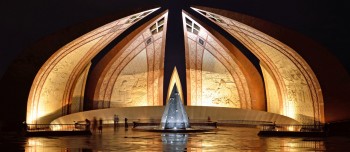




Join our growing community
Subscribers
Youtube
Twitter
Instagram
Facebook